I don’t get the feeling Oxford City Council really value my view. At least, the consultation on local priorities they’ve just published certainly fails to inspire me with confidence that the council are aiming for a meaningful public dialogue on their corporate priorities.
 I’m asked to indicate, from a list of issues plucked right out of a corporate plan, whether the issues are a ‘High Priority’, ‘Medium Priority’ or ‘Low Priority’ for me. There is no explanation of what indicating my priorities will lead to; no links to further information on what the council is already doing against a given priority; and only a minor attempt to tranlate a few into non-council-speak.
I’m asked to indicate, from a list of issues plucked right out of a corporate plan, whether the issues are a ‘High Priority’, ‘Medium Priority’ or ‘Low Priority’ for me. There is no explanation of what indicating my priorities will lead to; no links to further information on what the council is already doing against a given priority; and only a minor attempt to tranlate a few into non-council-speak.
At the end of the online form I’m asked to go back and give the numbers of the priorities that are my top overall priorities – again with no explanation of how this input will be used.
 Interestingly ‘Improviding dialogue and engagement with citizens’ is not amongst the priorities I’m invited to evaluate in this consultation. I would suggest to Oxford that perhaps it should be.
Interestingly ‘Improviding dialogue and engagement with citizens’ is not amongst the priorities I’m invited to evaluate in this consultation. I would suggest to Oxford that perhaps it should be.
I’m left with the distinct feeling that this consultation could end up an exercise in statistical manipulation, with ‘high priority’ scores used to justify expenditure on services the council is already planning to resource, and lower scores used to justify cuts to other services – when, given two services side-by-side and asked to choose which they would prefer funded or cut, residents actual preferences may not match up at all with those that may be derived from this consultation exercise.
Creating good consultation
Of course, I prefer not to rant in the negative, so below are a few quick thoughts and reflections on what I’ve found makes a good consultation over the years:
- Be clear about the scope and impact – tell respondents in plain English how their views will be used. Perhaps show an example of a previous consultation. Or include a short video clip of the person who will process the responses explaining the consultation. If you can’t explain how there is potential for a consultation to influence decision making and create change…well, stop and rethink whether you should be running a consultation until you can!
- Provide context. When designing an online consultation think about how you can provide extra information on the different topics you are consulting on, so that citizens can read up more about what you mean by a given question, and have the chance to be deliberative in their decision making.
Videos, photos, links and other context can all prove useful.
- Think carefully about your questions. If you don’t know how you will use the answers to a question – don’t ask it. If you think that the question could be interpreted in many different ways – clarify it.
Think as well about how questions answers could be ‘gamed’. If, for example, I suspect that all the responses from Oxford’s consultation will be simply totalled up in a spreadsheet, and there are certain elements of the consultation I have a strong interest in, I’m better off exaggerating my high priorities and rating everything else lower to help highlight my particular preferences. Is your consultation designed to avoid this sort of skewing?
- Be honest about your limitations – and build the limitations into your consultation. Presumably even if I say everything in Oxford’s corporate plan is a high priority for me, some things will be allocated more resources than others. The consultation is at least in part about distributing limited resources. So instead of asking me if things are high-priority or not – why not ask me to rank the priorities between certain services? Or show some realistic sense of what rating a given service as a high priority might entail so I can think carefully about my priorities in the context of the real limitations around priority setting.
Asking anyone ‘What do you want?’ is foolish without framing. ‘What do you want us to do with the resources we have and without significantly raising taxes?’ is a far better question.
- Check your process. Think about how you will analyse responses before you start. Would someone who completed your consultation recognise the analysis you have made of their input? If not – think about how you can improve the whole consultation process so that what comes out the far end at least approximately represents the input that citizens contributed in the first place.
- Design and test your forms. Ask a number of people to test your consultation. Watch them complete your forms. Ask them what could be improved to make the process smoother. Far better to spend an extra day taking the rough edges off, than to have hundreds of responses which can’t be used.
(For example, in the Oxford Council consultation above I was far more likely to indicate priorities from the bottom of the list as my overall top priorities (or at least as my third overall priority… I had a pretty clear idea of the first two I was asked for…) as I had read them most recently and could still see them on screen without scrolling when I came to reply to the questions which requested their numbers. If this is true for a large number of people completing the consultation then that could introduce a significant bias…)
- Consult to start a conversation. Most important of all – think beyond consultation. How can your consultation questions provide the start of a wider discussion? How can you provide platforms for ongoing dialogue beyond the simple asking of consultation questions?
What other tips would you provide to someone designing a consultation?



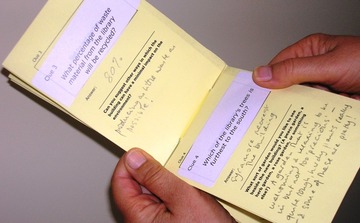 Kevin combined a quiz-book based treasure hunt around the site of the library due to be redeveloped with opportunities to speak to architects, chances to
Kevin combined a quiz-book based treasure hunt around the site of the library due to be redeveloped with opportunities to speak to architects, chances to  I wrote this
I wrote this 
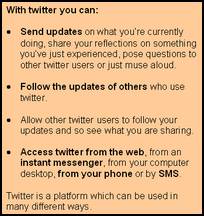
 It cost us nothing to set up. And it provided some really insightful gut-reaction instant feedback throughout the event.
It cost us nothing to set up. And it provided some really insightful gut-reaction instant feedback throughout the event.