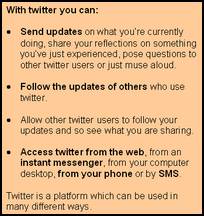(The twitter post: Well, it had to come sooner or later…)

I've just returned from an event in Chester (YOMO's Practical Ideas for Participation gathering) where we were making use of a tool called twitter to collect and share instant feedback throughout the event direct from people's mobile phones. The image above shows the feedback we got at the end of the event, all sent in by text message. 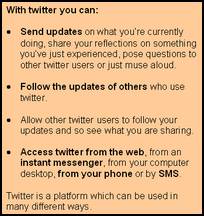
This has been my first large-scale experiment with twitter, and so shared below you will find:
-
A quick account of how we used twitter and a creative commons briefing you can adapt for using twitter at your conferences.
-
A reflection on the potential for twitter as a consultation/participation tool, and an invitation to suggest a pilot project.
Conference twitter for feedback
We set up a conference twitter account, and asked delegates to follow our account via mobile phone (by sending two sign-up text messages).
Throughout the event we were able to send instant text messages to all delegates – letting them know about what was coming up next, and inviting feedback. And delegates were able to text in their reflections, questions and feedback – with their views instantly appearing on the 'twitter wall' projected up on the main room, and on tickers running along the top of each powerpoint presentation being given.
 It cost us nothing to set up. And it provided some really insightful gut-reaction instant feedback throughout the event.
It cost us nothing to set up. And it provided some really insightful gut-reaction instant feedback throughout the event.
The briefing paper I used to get people started using twitter at the event is attached at the bottom of this post.
It's not quite the same as the rest of the 'One pager…' series, as you will need to adapt this to your context if you want to use it. You will find comments in the margins giving you information on what you need to get set up for that.
Community twitter for consultation and participation
Twitter is a very flexible platform for building social networks. In general, it will work something like this:
- People opt to follow your updates via the web, their mobile phone, or an instant messenger (gtalk).
- You write an update.
- Your followers receive your update on the web, by instant message or by text.
- They can reply to you by instant message, web or text message either public ally, or privately.
- You can read all the responses by phone, on the web or by instant message.
- It doesn't cost anything more than the standard cost of any text messages involved.
- If you are asking for public replies, then it would be possible to share the question and replies with others by pointing them to your twitter page on the web.
Some twitter users treat it as a way of keeping in touch with a geographically dispersed team. Some twitter users micro-blog using it to alert others to what they are up to.

But, if you're thinking what I'm thinking – you might spot that there is a powerful tool for youth participation here. Imagine this scenario:
- People opt to follow your updates via the web, their mobile phone, or an instant messenger (gtalk) – you ask young people across the community to follow your updates by phone, building up a large groups of 250 'followers' across the community.
- You write an update – when you need to gauge ideas in the area on a particular issue. You pose a short question.
- Your followers receive your update on the web, by instant message or by text – hopefully as many as possible receive the message by text soon after you send it.
- They can reply to you by instant message, web or text message either public ally, or privately – you ask for public replies and within an hour you have short text feedback and ideas from 90 young people. You send a text an hour later thanking everyone from feedback and letting them know you no longer need replies.
- You can read all the responses by phone, on the web or by instant message – instantly gaining a deeper insight into different young people's views on an issue. If this helps you make a decision or make a change, you can send an update to provide instant feedback,
- It doesn't cost anything more than the standard cost of any text messages involved.
- If you are asking for public replies, then it would be possible to share the question and replies with others by pointing them to your twitter page on the web – you could send a link to the views to a local councilor to ask them to read young peoples views directly.
I'm not aware of any groups making use of twitter in this way yet (though I would be suspired if there aren't some out there applying it like this – do get in touch) and I would be very interested in supporting a pilot project.
Other applications
For more on applications of Twitter, you might want to check out
Attachment: Twitter briefing for conferences – draft.doc
 I’ve been trying to create a general purpose one page guide to Twitter for a while. I’ve made two attempts in the past for particular situations – although with the end of SMS based access to Twitter in the UK those guides are both out of date.
I’ve been trying to create a general purpose one page guide to Twitter for a while. I’ve made two attempts in the past for particular situations – although with the end of SMS based access to Twitter in the UK those guides are both out of date.
 My post on
My post on