[Summary: shared learning/pointers from explorations of facebook groups as a platform for dialogue]
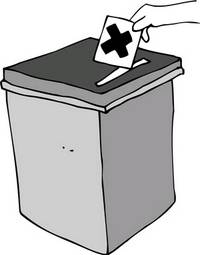 In response to a number of questions I've had recently about how Social Networking sites could be used for youth participation and engaging young people in local democratic dialogue, I've been exploring a range of different options. To capture my learning, I though I would try and write up my explorations in the form of a number of strategic 'recipes'.
In response to a number of questions I've had recently about how Social Networking sites could be used for youth participation and engaging young people in local democratic dialogue, I've been exploring a range of different options. To capture my learning, I though I would try and write up my explorations in the form of a number of strategic 'recipes'.
The scenario I have in mind is a local Youth Parliament election, or the election of a Children's Champion – where, over a limited time period, candidates need to respond to questions from possible electors, and where there is an opportunity to foster wider dialogue about issues and challenges for change in the local area.
Yesterday I wrote up a quick exploration I'd put together of the distinction between Facebook pages and Facebook groups as tools for engagement, and so here I'm exploring a possible strategy for hosting online election dialogue using Facebook pages.
Suggestions for other possible strategies are most welcome in the comments below, and where relevant I'll look to work them up into similar 'recipes'.
Strategy #1: Host the discussion on a Facebook group
A Facebook group provides a discussion space and space for sharing media and links, which Facebook members can join and contribute to. It is only available to Facebook members – but has the benefit of taking the discussion broadly to the space where many young people are already spending time and interacting.
![]() 1) Create a Facebook group
1) Create a Facebook group
Be clear in the description of your group about why the group has been created, whether you plan to moderate the discussion and the groups 'best before date' (i.e. when the decisions that discussions relate to are going to be taken).
When you create a group you have a lot of control over how it looks and works. 
You can choose to only switch on the features you think you will need, such as the discussion board and wall.
The discussion board allows for 'threaded' discussions where you can post questions, and encourage others to offer answers.
The wall is a quick space for group members to leave comments.
If you are sharing photos, videos and links in the group you can set those so that only group administrators can add them. If you do limit posting like this, make sure you provide a note in the group description to let people know they can e-mail you with media they think could be useful to the group (for example, they may caught a good video interview with one of the candidates on their mobile phone that could be posted to the group as a useful video).
2) Add media to the Facebook group
Photos, videos and links can all make a group a more dynamic space. A short one minute video interview with each candidate in the election can provide great stimulus for discussion.
3) Promote your group

You can set your group to be Invite Only (closed or secret) or to be Open to anyone. Unless you already have all the people you would want to be members as Facebook friends, Open should be your default choice here.
Your group will have a unique web address that looks something like this:
http://facebook.com/group.php?gid=9985424851
You can share that link via websites and e-mail, and Facebook members will be able to access your group and join in the discussions.
When a Facebook member joins your group, depending on their privacy settings, people on their 'friends list' may come to read about it via the list of updates on their homepage.
If you don't have an active 'friends list' on Facebook, you may want to encourage some of the group you are working to to invite their friends to the group to kick start the membership and dialogue.
4) Keeping discussions active
When someone posts a message on a Facebook discussion board, they will only find out if someone has replied by returning to that discussion thread to check later on (unless someone replies directly to their comment, when in some cases they may get e-mail notification). This means that to keep discussion flowing in a Facebook group, you need to be an active facilitator.
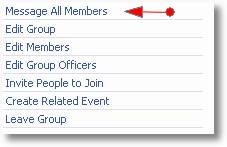 This can mean:
This can mean:
- Making sure candidates are replying to questions in a timely way.
- Making sure discussion topics do not get left with no replies. Even if you just post a message to point out that the questions asked have been answered in another discussion thread.
- Using the 'Message All Members' feature to (selectively) let group members know about 'hot topics' of discussion that they may be interested in.
- Sending direct messages to individuals who asked a very relevant question which received a reply – but where you suspect the individual who asked the question has not checked back to see the reply.
5) Rounding up
After the dialogue has taken place make sure you offer feedback to the group. You can use the 'Message All Members' feature to let group members know the results of the election, and you can edit the group to make sure this information is displayed on the 'Recent News' page.
Once the elections are over, you need to decide whether you will purpose the group and keep it running for other discussions, whether you will shut it down (change it into a closed or secret group, or even delete it), or whether you will leave it open, but will post a clear message in the Recent News and Group Description to explain whether or not you will still be checking up on new messages and discussions.
Anything competitive like an election also needs careful consideration to ensuring the opportunity for dialogue and promotion is fair and equal between candidates – and the investment in time needs to be well planned both by facilitators and the young people up for election.
We’re experimenting with using facebook at the moment for keeping volunteers up to date with course information – how successful this is is very much in the balance – one of the problems seems to be with how people regard facebook – they see it as a social/leisure thing – so they don’t have a sense of “getting down to business” which perhaps they did when we self hosted and when they would be specifically visiting for particular information.
If this does turn out to be the case we’ll look to use different service or self host again – but either way I’d still look to integrate into facebook (perhaps as an application) – its more a question at the moment about whether facebook is an effective platform for the ‘non social/recreational’ and whether people want this kind of crossover between the personal and other aspect of their lives & interests.
Guys, what is RSS?
This should help explain it……
http://www.youtube.com/watch?v=0klgLsSxGsU