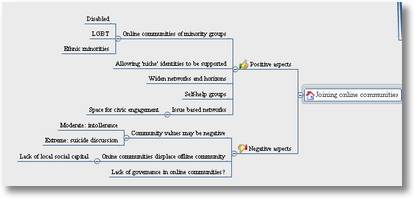
Over on the BarCampUKGovWeb discussion list Ian Dunmore shared a question posted today on the Public Sector Forums:
“I've been asked by a couple of people in my council if they can use the
likes of Bebo and Facebook to add a group to, to encourage young people to engage with the council. Firstly, it's Libraries and secondly our youth
people who want to promote a youth portal that is being developed.”
In my reading for the Youth Work and Social Networking research I'm currently involved in, and in trying to prepare a series of briefing papers on Social Networking Sites I've been struck by how complicated an issue this turns out to be.
The answer depends on (at the very least):
-
Which Social Networking Site you are talking about
-
What you want to do through the Social Networking Site
-
What position you take with regards to certain examples of offline engagement with young people – that is, what professional judgments have you already made that you need to be consistent with online. (This isn't just about questioning the way we should interact online – it's about questioning some of the ways we interact with young people in general).
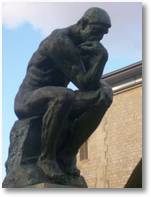 And the answer to the straight question of 'Should our local authority be on my space of Facebook?' turns out to be a very qualified definitely maybe.
And the answer to the straight question of 'Should our local authority be on my space of Facebook?' turns out to be a very qualified definitely maybe.
Some thought experiments and arguments by analogy may prove useful in exploring professional intuitions and sensible responses to Social Networking Sites. The following thought experiments are very provisional and under-developed at present – but I offer them in the hope they can in some way help further the discussions taking place…
Which social networking site?
What the community, norms and expectations in a particular Social Networking Site community are matter.
MySpace is visibly highly commercialized and seemingly chaotic. Think of it like a very commercial music festival. If your local authority were to set up a stall there to hand out leaflets, chances are you could be next to a stall selling occult looking statues and drug taking paraphernalia.
-
Would you be comfortable in this space?
-
If 20% of the young people you needed to reach with your message were there – should you get over any discomfort and be there?
-
What if 80% of the young people you need to reach will be there?
-
What if the festival has an area that is for over 18's only – but you know that all the young people you need to reach (who are under 18) are actually in that area? Would you go and set up your stall there? Should you? What are the issues in play?

(Caveat: Most festivals are temporary – so you might think 'we don't need to be there -we'll catch people at another time in the year'. The my space festival is year-round, 24-7. Does that change things?)

FaceBook gives (at least) the illusion of a more ordered environment where setting up a Facebook page or group for your organization may perhaps seem like setting up and inviting people to join a community forum, with the added benefit that when they join the forum – all their friends are told about it. But any community forum needs facilitation and resourcing, and there is an expectation of meaningful dialogue. And on Facebook you're competing with many other groups and communities.
- Do you have the resources to facilitate the sort of dialogue you want?
- Are your expectations of return on investment reasonable given the competition in this space? What is a viable return on investment?
- Is it enough to offer people to chance to sign as members of a 'community panel' if they only get invited to input once or twice a year?
- Can you afford not to offer people in this space the opportunity to get involved in dialogue with you?
Bebo… well, I've not had an in depth look at Bebo yet – and I realist the Facebook analogy above also needs more work… so I'll come back to these soon.
What do you want to do?
What you're planning to do, and how you do it matters.
You might want to use a Social Networking Site to:
- Promote something that is going on.
- Provide important information, advice and guidance to young people.
- Engage in collective civic conversation and dialogue with young people.
- Build a mailing list of people you can contact.
You might think of (1) as like putting up a virtual poster, or running an advert.
 Q: If 60% of your target population for an activity or project are going to a particular space, and you can advertise there for free… would you do it? What would you have to think about in making that decision?
Q: If 60% of your target population for an activity or project are going to a particular space, and you can advertise there for free… would you do it? What would you have to think about in making that decision?
You might think of (2) as setting up a one-stop information and advice shop in the town centre. Only, in this town centre exists online globally.
Q: If someone is already providing good general information advice and guidance – what is the unique additional offer you can bring?
Social Networking Sites can often create an expectation of dialogue and can be an effective platform for dialogue and discussion (3).
Setting up a space where you ask questions, but are not actively joining the discussion and providing answers, asking further questions, or showing evidence of change would be like holding a meeting where you invite young people to offer their views on a topic, and then sitting there in silence until everyone eventually goes home.
 Joining a group on a Social Networking Site is a very quick action. Groups can have a far better 'sign up' rate that an e-mail newsletter might (4). And the informal quick message to group members may be received better than the carefully edited and formatted eat-mailing. But a group is also usually a space for dialogue.
Joining a group on a Social Networking Site is a very quick action. Groups can have a far better 'sign up' rate that an e-mail newsletter might (4). And the informal quick message to group members may be received better than the carefully edited and formatted eat-mailing. But a group is also usually a space for dialogue.
Q: If you've not got capacity to manage the dialogue – can you be honest about that? If you can host dialogues, but only in one place which isn't on this particular SNS, should you be setting up an 'outpost' on this particular SNS to periodically point people to your main discussion spaces?
From years of running consultations with young people – I'm also well aware of 'the suit question'. Meeting with young people – should you wear a suit? It shows respect – but it's not accessible. But then – should you try and dress 'cool'? Probably not. So how should you act? What image should you present? What image will your SNS space present?*
(*Hint: get young people involved in helping you create it.)
What are your pre-existing professional intuitions?
 Question your hesitancy. Understand your reasons. Check against your aim and mission.
Question your hesitancy. Understand your reasons. Check against your aim and mission.
The thought experiments above may cause hesitancy about engaging with Social Networking Sites. My hope is that hesitancy helps in thinking through how to engage well, rather than blocks any engagement at all.
As Dave Briggs puts it:
There are masses of good reasons for engaging with these platforms, for
example the fact that they are already being used by the young people in question, and we aren't asking them to sign up for some new Council (or otherwise) sponsored affair that is bound to be considered gaff.
And so we definitely need to spend more time thinking about this…
Creative Commons Photos:
Finale by sama sama – massa
Marking by Ti.mo
Public meeting by lsgcp

 I'm watching with interest on
I'm watching with interest on 
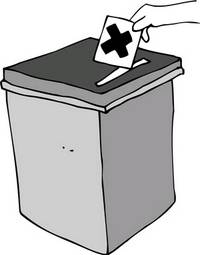 In response to a number of questions I've had recently about how Social Networking sites could be used for youth participation and engaging young people in local democratic dialogue, I've been exploring a range of different options. To capture my learning, I though I would try and write up my explorations in the form of a number of strategic 'recipes'.
In response to a number of questions I've had recently about how Social Networking sites could be used for youth participation and engaging young people in local democratic dialogue, I've been exploring a range of different options. To capture my learning, I though I would try and write up my explorations in the form of a number of strategic 'recipes'.

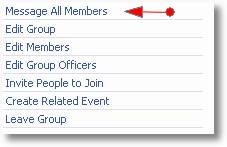 This can mean:
This can mean: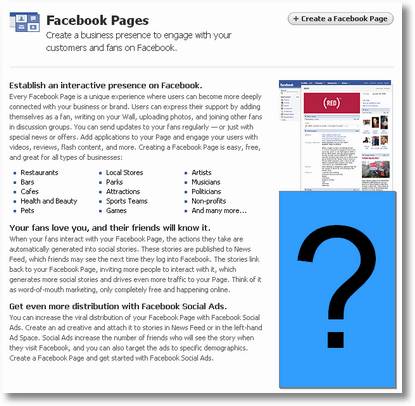
 Tomorrow
Tomorrow 
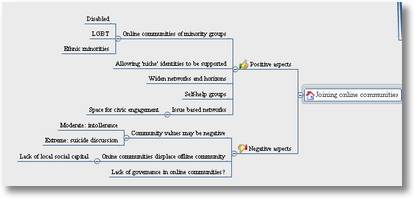
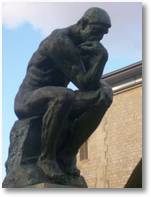 And the answer to the straight question of 'Should our local authority be on my space of Facebook?' turns out to be a very qualified definitely maybe.
And the answer to the straight question of 'Should our local authority be on my space of Facebook?' turns out to be a very qualified definitely maybe.

 Q: If 60% of your target population for an activity or project are going to a particular space, and you can advertise there for free… would you do it? What would you have to think about in making that decision?
Q: If 60% of your target population for an activity or project are going to a particular space, and you can advertise there for free… would you do it? What would you have to think about in making that decision? Joining a group on a Social Networking Site is a very quick action. Groups can have a far better 'sign up' rate that an e-mail newsletter might (4). And the informal quick message to group members may be received better than the carefully edited and formatted eat-mailing. But a group is also usually a space for dialogue.
Joining a group on a Social Networking Site is a very quick action. Groups can have a far better 'sign up' rate that an e-mail newsletter might (4). And the informal quick message to group members may be received better than the carefully edited and formatted eat-mailing. But a group is also usually a space for dialogue. Question your hesitancy. Understand your reasons. Check against your aim and mission.
Question your hesitancy. Understand your reasons. Check against your aim and mission. On Saturday at
On Saturday at 
 My post on
My post on